First you need to install the following packages:
- Python
- Pip
- Virtualenv
Now you need to follow these steps:
cd /home/myuser/myvenvs
virtualenv --no-site-packages --distribute mynewvenv
If you want to use a custom version of python, use this command instead:
virtualenv -p /opt/python-2.7.3/bin/python2.7 --no-site-packages --distribute mynewvenvWhere /opt/python-2.7.3/bin/python2.7 is the python binary you want to use (virtualenv can get its dependencies and packages automatically from the binary references, so you don’t need to worry about this)
Now you can enter the newly created VirtualEnv:
source ./mynewvenv/bin/activate
And, eventually, if you have a file called “DEPENDENCIES” or something similar (which was generated by running a “pip freeze > DEPENDENCIES” command), you may install those dependencies by using the following command:
pip install -r DEPENDENCIES
That’s it! Now you can start digging around in your new VirtualEnv.
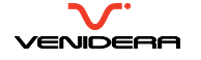
Deixar um comentário
Você precise estar logged in para postar um comentário.