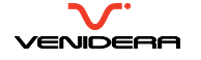Remember to adjust the number of nodes, cpu, ram and the disk size.
Important, use the rtl8139 driver for fast boot with MAAS PXE, and note the below the boot is defined to be made through network.
And, remember to add the
Important, use the rtl8139 driver for fast boot with MAAS PXE, and note the below the boot is defined to be made through network.
And, remember to add the
br0 bridge interface.
for i in {0..5}; do
virt-install
--name=maas-node-${i}
--connect=qemu:///system --ram=4096 --vcpus=1 --hvm --virt-type=kvm
--pxe --boot network,hd
--os-variant=ubuntutrusty --graphics vnc --noautoconsole --os-type=linux --accelerate
--disk=/var/lib/libvirt/images/maas-node-${i}.qcow2,bus=virtio,format=qcow2,cache=none,sparse=true,size=32
--network=bridge=br0,model=rtl8139
done