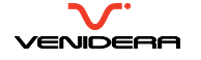Check the service status for Hadoop HDFS / HBase / OpenTSDB
To execute these procedures described in this page is required to be connected to *dev* or *prod* through *vnc*. ## Check Hadoop HDFS Status Visit the URL: http://192.168.30.81:50070/dfshealth.html Restart this service may corrupt the HBase data. ## Check HBase Status Visit: http://192.168.30.83:16010/master-status The URL above must show at least one *Region Server*. If the page [...]